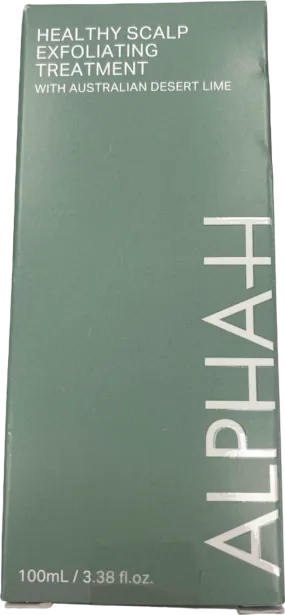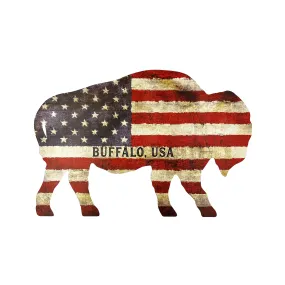Product Details
+It’s the little things that matter most.
The Mini Oval Locket is a pretty and petite keepsake that holds the biggest pieces of your heart. Carry your favorite people, places, or little momentos close and leave your hands and heart open for the memories yet to be made. From the grandest gestures to the tiniest treasures, keep your most magical memories on lock.
How to Add Photos to Your Locket:
- After opening the locket, use a pair of tweezers or a small pin to remove the clear plastic insert from one side of the locket. (The plastic is firm, so it should pop out easily.)
- Select your photo. If needed, you can utilize a digital photo program like iphoto or photoshop (even Microsoft Word works well) to resize a photo to fit into the locket. Please note, the size of the photo will be approximately 8 mm wide and 11 mm tall once it is trimmed, so the photo you select needs to be sized accordingly!
- Use photo paper, not regular copy paper, to print your selected picture.
- Place the insert over the photograph of your choice to trace an outline.
- Carefully cut out the photo and place it inside the locket, then replace the plastic insert on top of the photo.
- Use the tweezers or pin to make sure the 4 small tabs on the plastic insert are securely inside the locket. This is an important step to ensure your photo stays in place!
- Repeat these steps to add a photo to the other side of your locket.
This listing is for a single mini locket (no chain); the jump ring will easily slide on and attach to your existing MBM chain.